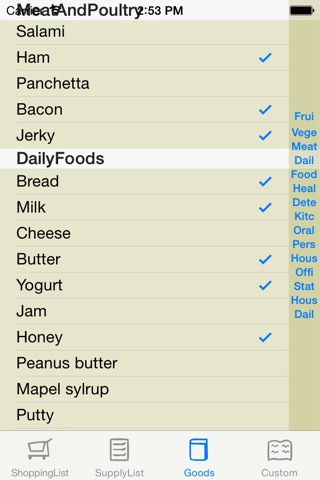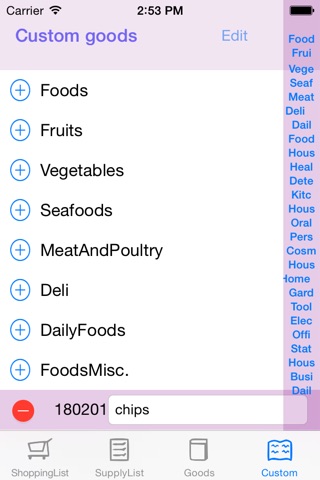xltKanban app for iPhone and iPad
Developer: Katsunori Aoki
First release : 20 May 2015
App size: 1.1 Mb
This app helps making a shopping list from the Supply List which is a collection of items you have marked for daily goods.
Check items in the supply list when you find shortage of the daily goods.
Those items go to the shopping list and appear in the list.
At first, please make your Supply list.
- Tap Goods tab
- Tap items you want to add the supply list.
- Tap SupplyList tab
- Confirm all items which you have tapped are listed up.
Before shopping, check items in the supply list.
- Tap SupplyList tab
- Check items which is out of stock
- Tap ShoppingList tab
- Only items which you have checked will appear.
At the shop, check items in the shopping list not to forget to buy.
You can also check the shopping list from your Apple Watch.